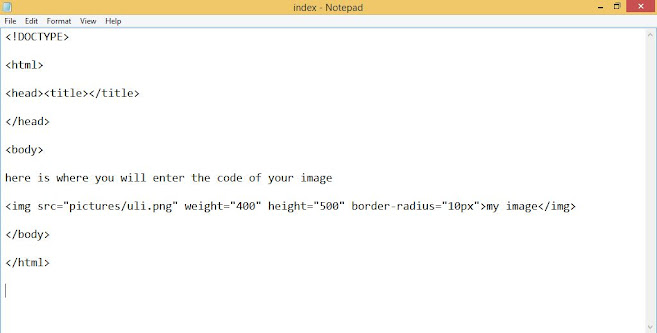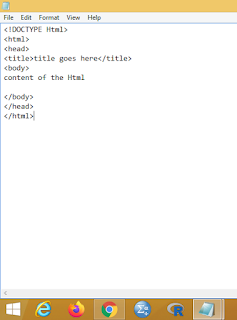ADDING NUMBERED LIST ON HTML

ADDING NUMBERED LIST ON HTML In html there is ordered and unordered list which is Ordered list: is a type of list that can be listed with a letter (a or A), number (1) and Roman numbers which is (i or I) while Unordered list: is the type of list which is bulletin. But today we are going to discuss on ordered list on Html: <!DOCTYPE> <html> <head><title></title> </head> <body> <ol type="1"> <li> Auwal Yusuf</li> <li> Ibrahim Sani</li> <li> Maryam Fahad</li> <li> Bashir Buhari</li> </ol> </body> </html> Or for letters <!DOCTYPE> <html> <head><title></title> </head> <body> <ol type="A"> <li> Auwal Yusuf</li> <li> Ibrahim Sani</li> <li> Maryam Fahad</li> <li> Bashir Buhari</li> </ol> </body>...